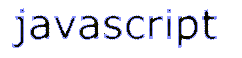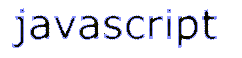
Here is some of my favorite JavaScript. It's all lifted from the excellent sites that I'm linked to below. Please check them out! All of this script is free for the taking; just cut-n-paste. If you need directions on how to do this, Click here.
Please use the back button on your browser to come back to the Javascript page.
These javascript effects can be seen using either Netscape or Internet Explorer:
Mouseover

Buttons and images change color when the mouse passes over them.
Headliner
Very cool. A banner where the words do five different things as they scroll by.
Scrolling Board
Scrolling message with start, prev, next, and stop buttons.
Scrolling Images
Automatic.
Slide-out Menu
Very cool. Menu slides in from the left side of the page as the mouse passes over it.
"Sorta" Mouseover
Images appear to change color...without the multiple image requirements of a "real" mouseover.
Static Menu Stays in one place as your reader scrolls..compress a lot of info into this sleek menu.
These effects can only be seen if you're using IE:
Spotlight
Spotlights a word. Very effective on a black background.
Tree Menu
A nice way to compress a huge menu. Headings and subheadings fold up into neat little folders.
Image as Button
Turn any GIF or JPG into a depressable button.
Form Button Color Change
Spice up those boring gray buttons.
Tables Color Change
Entire table changes color as the mouse passes over it.
Play Song

Plays a MIDI file as page opens.
Scrolling Page
Self-explanatory. Very annoying after a while :0)
Drop-down Menu

Similar to drop-down header, except this one has a go button.
Flashing Table Borders
Automatic.
Frame Your Site
A frame for your entire page. More choices available at Dynamic Drive (see link below.)
Watermark
You know those pages with the company logo back behind the words?
Directions on how to Cut and Paste:
 Click on the title of the Javascript effect you want. This will take you to another page, where you'll see an example of the effect. Scroll down until you see the code for the effect.
Click on the title of the Javascript effect you want. This will take you to another page, where you'll see an example of the effect. Scroll down until you see the code for the effect.
 Select all the code (place your cursor at the first character and drag down until the entire page is selected in blue - or use the arrows to go down.) Release the mouse button. Now press the CTRL key at the bottom left-hand side of your keyboard. While holding down the CTRL key, press C. You have just copied the code!
Select all the code (place your cursor at the first character and drag down until the entire page is selected in blue - or use the arrows to go down.) Release the mouse button. Now press the CTRL key at the bottom left-hand side of your keyboard. While holding down the CTRL key, press C. You have just copied the code!
 Now, place this code onto a blank document. You can do this right now by minimizing your internet screen (click the little minus sign at the top right-hand side of your screen. Don't worry - you can come back with no fuss!)
Now, place this code onto a blank document. You can do this right now by minimizing your internet screen (click the little minus sign at the top right-hand side of your screen. Don't worry - you can come back with no fuss!)
 Open a new doc in your HTML editor, or Notepad, or whatever you use to make web pages. Place your cursor at the top of your document and press CTRL. While holding CTRL down, press V. You've just pasted the code onto your document! Now you can move it around and use it as you want to, and it stays on my page too.
Open a new doc in your HTML editor, or Notepad, or whatever you use to make web pages. Place your cursor at the top of your document and press CTRL. While holding CTRL down, press V. You've just pasted the code onto your document! Now you can move it around and use it as you want to, and it stays on my page too.
 To get back to the Internet, save your new doc, then close out the program you're in. Now place your cursor at the bottom of the screen and the status bar should pop up. Just click on the little rectangle that shows your browser logo, and you're in business!
To get back to the Internet, save your new doc, then close out the program you're in. Now place your cursor at the bottom of the screen and the status bar should pop up. Just click on the little rectangle that shows your browser logo, and you're in business!
Top




JavaScript Corner
Home |
HTML Main |
Samples | Prices | Links